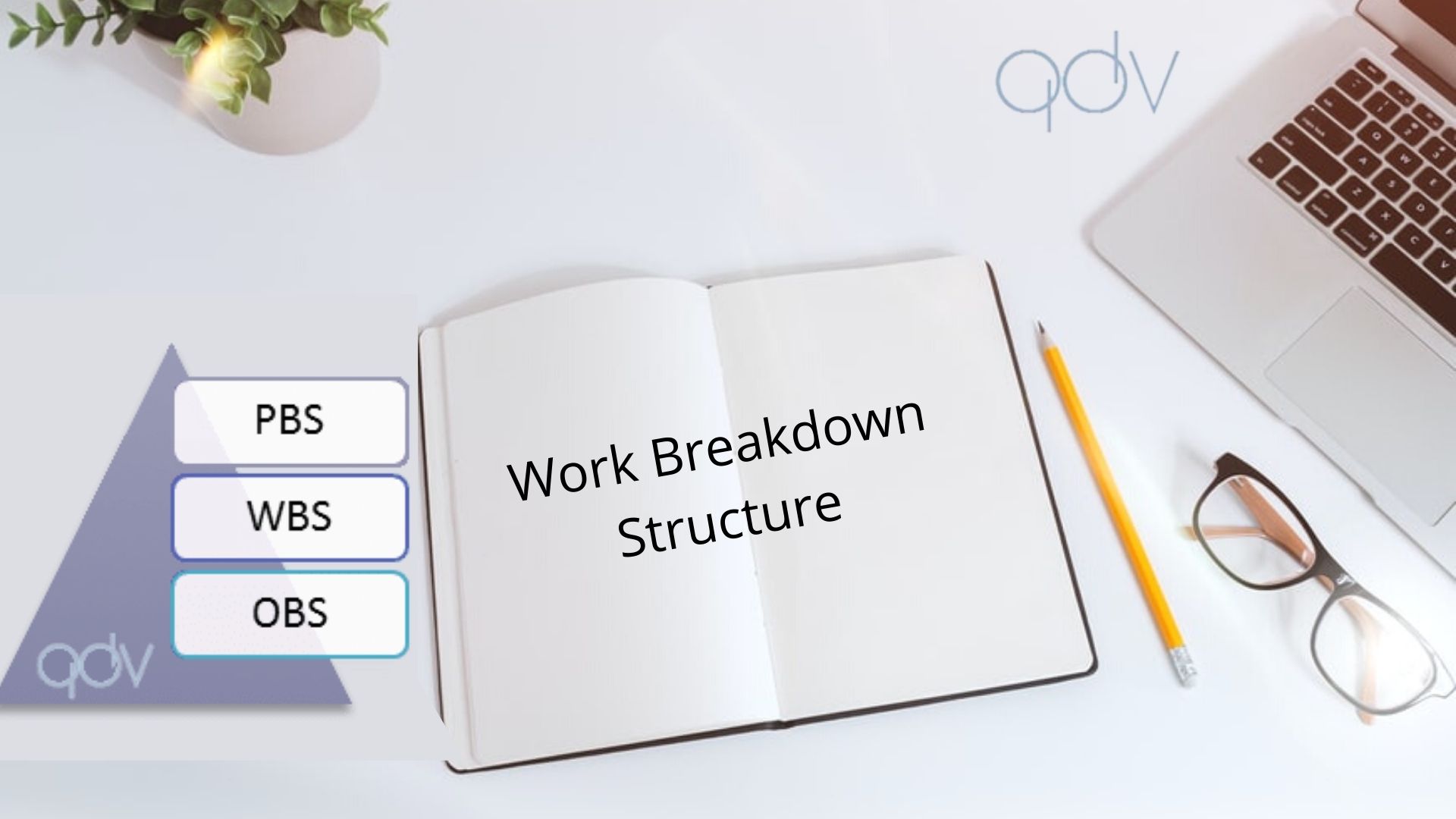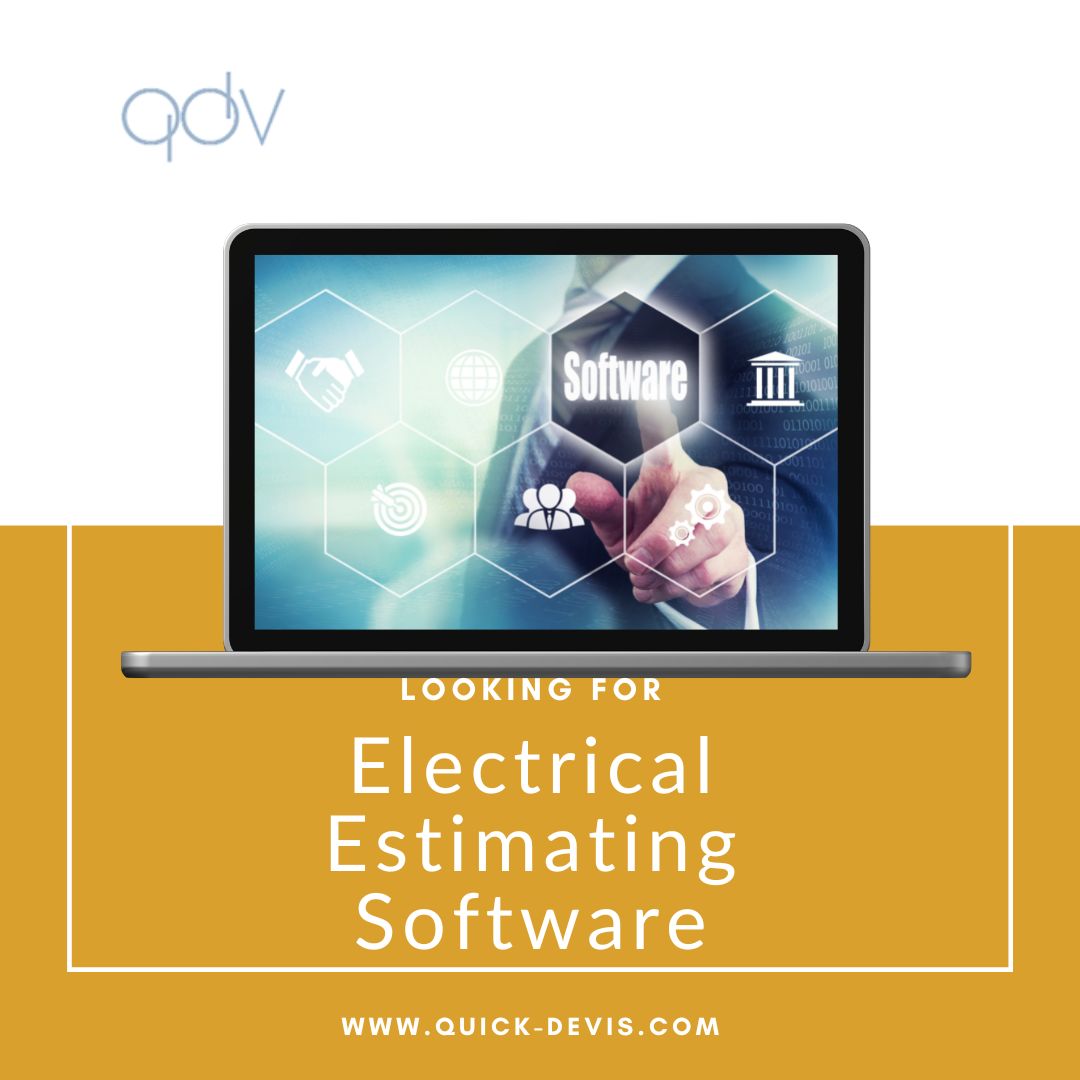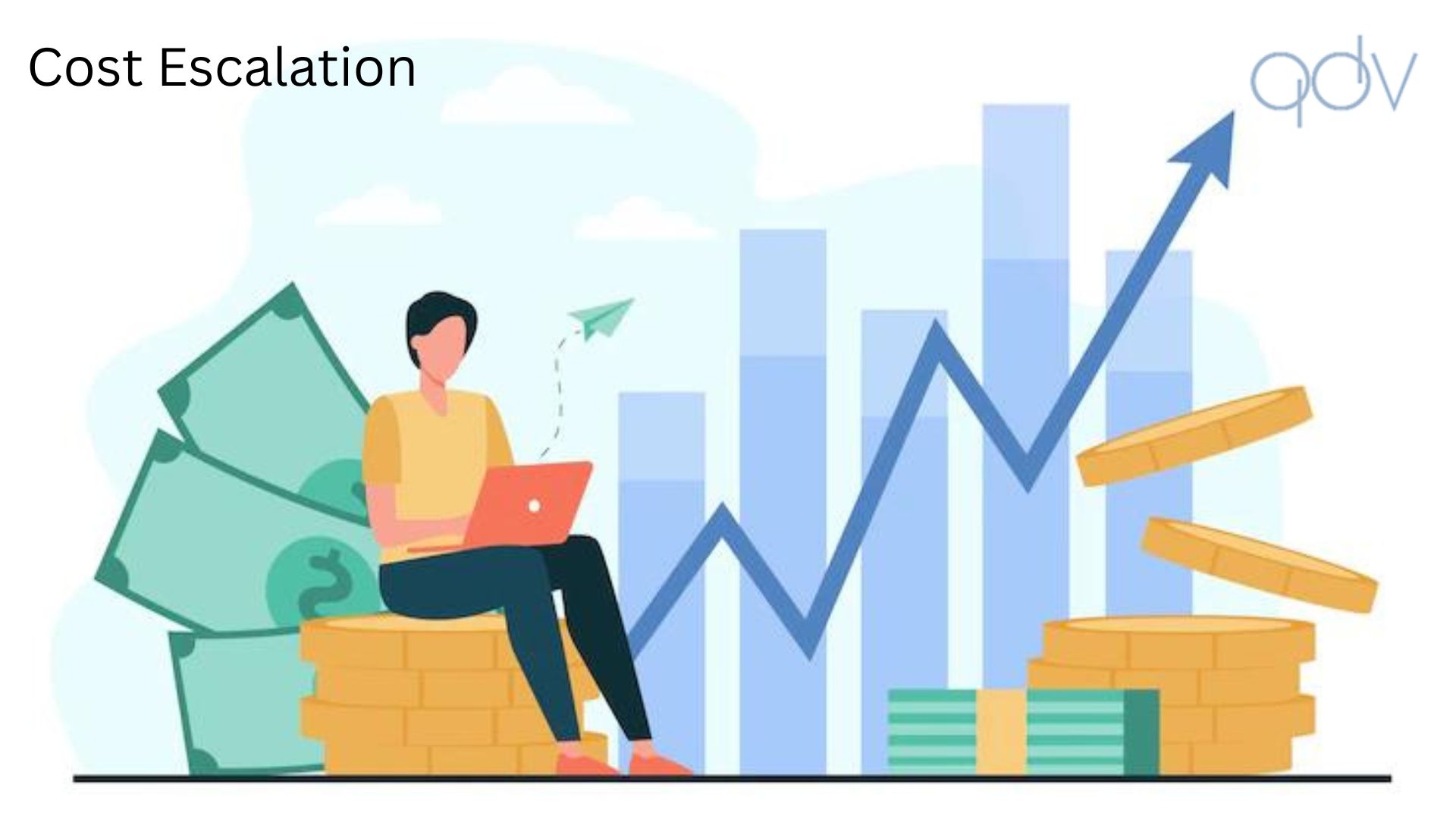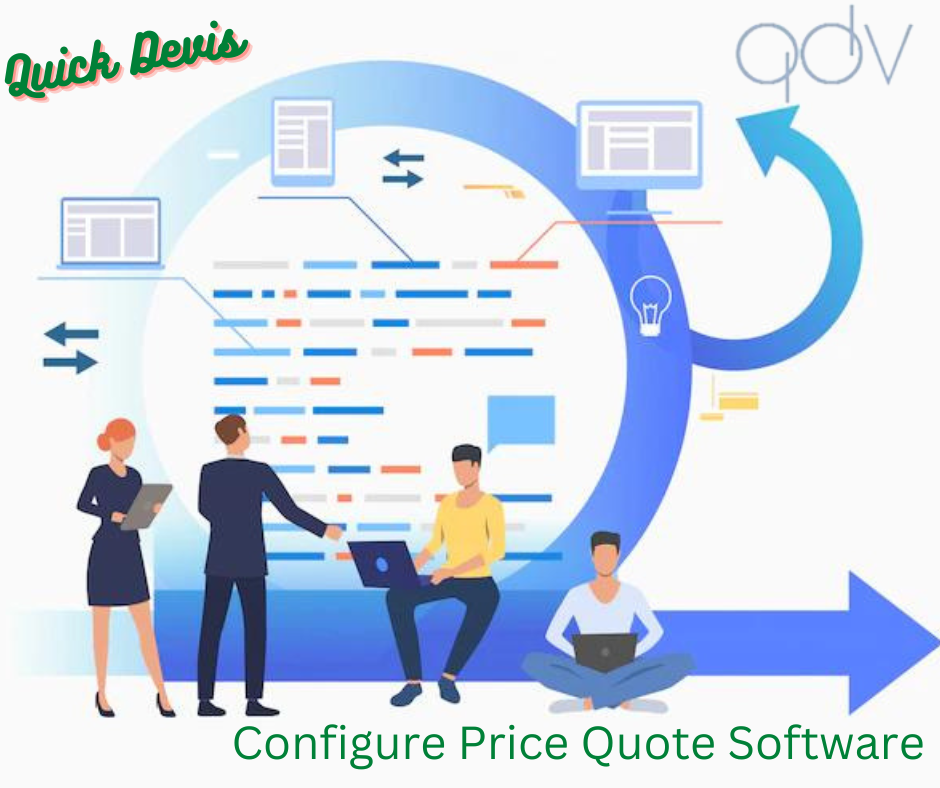What is a Work breakdown structure in project management?
A work breakdown structure (WBS) is a strategy for finishing a complicated, multi-step project. It is a method of dividing and conquering enormous undertakings to complete them more quickly and efficiently. A work breakdown structure (WBS) is intended to make a complex project more manageable. By breaking it down into smaller parts, work may be done concurrently by multiple team members, resulting in increased team productivity and simpler project management.
An explanation of the WBS template
The scope of a project should be evaluated with input from all relevant parties before a work breakdown structure is developed. Gantt charts, flow charts, spreadsheets, and lists may all be used to illustrate the project’s task hierarchy and the relationships between them. As the project manager, you must guarantee that all relevant information and outputs are acquired and prioritized openly.
Deliverables and tasks can be assigned to members of the project team when an outline has been created. Avoid having any one team member shoulder an excessive amount of responsibility by dividing up tasks and responsibilities.
Typical Examples of a Work Breakdown Structure
You may need to try out different work breakdown structures (WBS) before settling on one that suits your needs and those of your team. Depending on the nature of the project, a different WBS may be appropriate. The purpose is to provide a visual representation of your project’s hierarchy and to make your progress transparent to all parties involved, whether they are internal team members or external stakeholders.
Some instances of WBSs are provided below. Any of them will do to sketch up your WBS.
Work breakdown structure (WBS) spreadsheet: A WBS may be efficiently organized in a spreadsheet, with columns and rows marking the various stages, tasks, or deliverables.
Work breakdown Flow Chart: You may organize your WBS in a diagrammatic process with the help of a flowchart. Flowcharts are the most common form of a WBS example or template.
WBS List: A WBS can be as straightforward as a list of activities, products, and steps. This is the simplest method for creating a WBS.
WBS Gantt Chart: Planning diagram using a Gantt chart to depict work breakdown. Project milestones and task interdependencies may be displayed in a Gantt chart-style WBS. A Gantt chart, combining spreadsheet and timeline elements, may serve as the basis for your WBS.
When Should You Use a Work Breakdown Structure?
A Work Breakdown Structure may be used for various purposes in project management. You’ll find three typical applications of a WBS in the following examples.
Project Scope
Project scope refers to all that has to be done, and the scope of work is a detailed document that outlines that. A work breakdown structure (WBS) is invaluable when managing the complexity of large projects. In addition, WBS makes it simple to spot key dates, deliverables, and stages in the project’s development.
Work Description
A statement of work is an agreement between a customer and the company to carry out the project. Timeline, deliverables, and project requirements are only some of the project management parameters laid out.
Job Order
In the same way that a statement of work details the tasks that need to be completed, work order details the costs incurred to complete those tasks. An appropriate budget can only be estimated with the help of a WBS.
Conclusion
WBS is one of the most convenient cost estimating software to create folders and subfolders. You’ll be fine making folders, subfolders, and subtasks. You’ll be able to delegate responsibility for each job to the right people in your team and establish firm deadlines. Get in touch with quick devis to get the best cost estimation solutions.